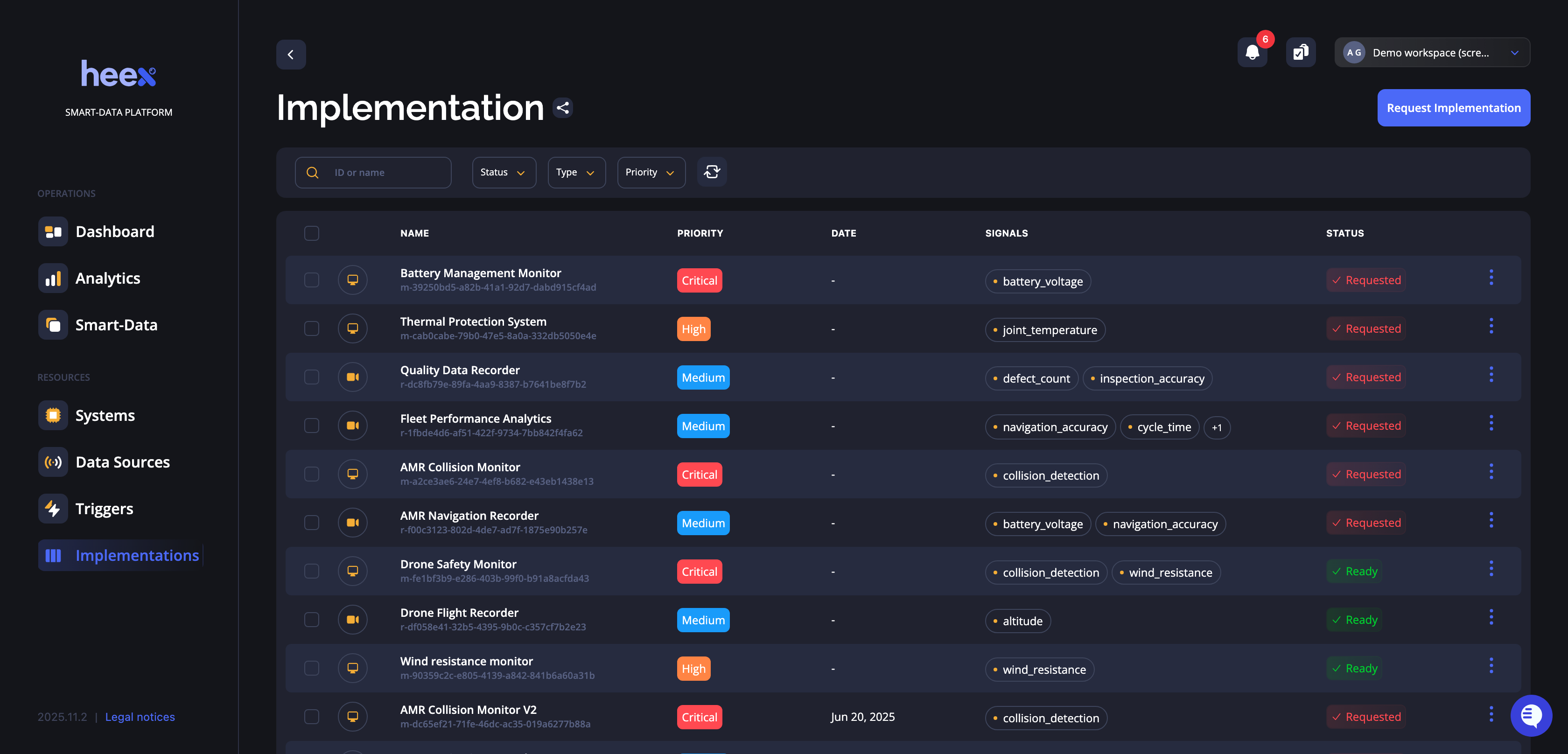
Understanding Implementation Statuses
On the developer page, there are two primary statuses: Requested and Ready. When an implementation is marked as Ready, it indicates that the development is complete and the binary file is ready for deployment (or has already been deployed) on the target system(s). This status needs manual update. All other Heex Systems or Triggers statuses are automatically updated by the system. On each system detail page, every implementation also has a status. This status provides insight into the relationship between the implementation and the specific system being viewed. There are three statuses within the system:- Requested: The implementation has been requested by others but has not yet been developed.
- To Deploy: The implementation is marked as Ready on the developer page, but it has not yet been deployed in the systems (i.e., it is not yet present in the agent deployed in the system).
- Ready: The implementation has been deployed in the target system and is available in the latest agent installed in the system.